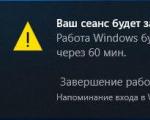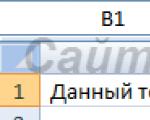Cipher ccd 1000 driver installation. Cipher1000 is a handheld contact imager. What CipherLab Scanner Device Drivers do
Cipher 1000 is the most popular LED scanner model in Russia due to its attractive price/performance ratio.
Working with the scanner is simple and does not require any special knowledge or skills. The presence of a button to activate the scan allows you to control the correct reading of the barcode. This option is especially useful for reading barcodes from products that have several barcodes at close range - scanning will occur only after the operator brings the scanner close to the required barcode and presses the scan activation button.
The scanner allows you to read a barcode up to 67 mm wide and has good resolution and sensitivity, which allows you to read even damaged barcodes. In addition, the scanner has a high barcode reading speed of 100 scans/sec. The high reliability of the scanner is ensured by the fact that there are no moving mechanical parts in it.
Cipher 1000 Features
- Contact LED scanner;
- Low power consumption;
- Reliability, 12 months warranty;
- High scanning speed;
- Favorable price/performance ratio
The features listed above, together with the low cost of the scanner, allow us to recommend CipherLab 1000 as optimal choice for retailers with low customer throughput, service industries (for example, small shops, pharmacies, video rental shops)
The main purpose of Cipher 1000
Reading EAN/UPC type barcodes from standard consumer goods packages, i.e. use in small shops at the workplace of a seller, cashier and storekeeper.
The accumulated experience allows you to connect and operate the scanner with any cash registers that have the ability to connect a scanner. Free software "ScanManager" - allows you to quickly configure various parameters and settings of the scanner using a PC.
The scanner comes with 4 types of interface cables (USB HID, USB VirtualCom, RS232, Keyboard Break) and 2 colors (light gray and black).
Characteristics
| Radiation source | Red LED (660 nm) |
| Optical sensor | 2048 points (sensor width 20 mm) |
| PCS (code contrast) | Minimum 30% |
| Resolution when reading barcodes | 4 mil (10.16 µm) |
| Reading range (depends on the density and contrast of the barcode) | 0~10mm |
| Viewing angle | vertical axis ±70°, horizontal axis ±40° |
| Scan speed | 100 scans/sec |
| Capture width | 67 mm |
| Indication | Adjustable sound signal. |
| Two-color light signal | green-status, red - read confirmation. |
| Language support | Support for Cyrillic when reading, Full-ASCII barcodes (Code 39, Code 128) |
| Supported barcode types | Code 39/Full ASCII, Italy Pharma Code, French Pharma Code, Industrial 2 of 5, Interleave 2 of 5, Matrix 2 of 5, EAN8, EAN8 with ADDON2/5, EAN13/UPCA, EAN13/UPCA with ADDON2/5, UPCE, UPCE with ADDON2/5, Codabar, Code 93, Code 128, MSI, Plessy, EAN128, etc. |
| Interface | USB-HID (keyboard wedge emulation) |
| Nutrition | Current consumption (maximum) : 110 mA |
| Current consumption (nominal) | 100mA |
| Current consumption (standby) | 15 mA |
| Power supply specifications ( charger) | 5VDC±5% |
| terms of Use | -20~+60°, Humidity 10~95% |
| Storage conditions | 0~50°, Humidity 20~90% |
| Frame | ABC plastic, Light gray or Black |
| Weight | 265 gr |
Additional Information
The CipherLab 1000 A1000RSC00048 Barcode Scanner is a handheld type of barcode scanner for retail applications. The scanners are equipped with RS-232, USB or PS/2 interfaces for connecting to a computer.
When shopping for a CipherLab handheld scanner, look at:
- type of readable barcode: linear or two-dimensional
- scanner type: laser, LED, photo scanner
If you have any difficulties with choosing a scanner for your store, then do not hesitate to contact our phone managers and they will advise you and help you choose the optimal configuration.
If you have made a choice, you can purchase the CipherLab 1000 A1000RSC00048 Barcode Scanner in our store by placing an order through the shopping cart on the website. Fill in the required fields and place an order. You can also get detailed support from our specialists by phone, or take the equipment for testing. Submit your applications to email.
Delivery of orders is carried out in Moscow and the Moscow region. See shipping page for full details. To receive goods to other regions and settlements of Russia and the CIS countries, we send orders by trucking companies at their rates.
Quality assurance and low prices for the CipherLab 1000 A1000RSC00048 barcode scanner in Moscow in the online store site
- Low prices and convenient delivery throughout Russia
- You can buy Barcode Scanner CipherLab 1000 A1000RSC00048 in Moscow at low prices from official dealer
- The whole range of related services for business automation and advice on commercial equipment
- Warranty, possibility of test and return of goods!
- Qualified specialists will answer any of your questions and select you turnkey solution
- More than 10 years on the market!
CipherLab1000 is a contact image scanner.
The most budget barcode reader model in the CipherLab product line.
This model was released to replace the well-known 1021 scanner.
When you are building equipment for a store, a barcode scanner is a must. A barcode scanner for a cash register does not require any special knowledge or skills. In order to check the barcode of an item, you need to bring the scanner close to the barcode and activate scanning by pressing a button.
Scanning and decoding of the barcode will be performed automatically by the barcode scanner for the cash register. (The built-in decoder recognizes all common types of barcodes.). Thus, understanding how to use a barcode scanner is not difficult at all.
Model Cipher 1000 - allows you to check the barcode of goods up to 80 mm wide, has good sensitivity and resolution, is characterized by low power consumption.
The main purpose of this model is to read EAN / UPC bar codes from standard consumer goods packages, that is, to use them in small shops at the workplace of a seller, cashier and storekeeper.
The accumulated experience allows you to connect and operate the scanner with any cash registers that have the ability to connect a scanner.
Free software "ScanManager" - allows you to quickly configure various parameters and settings of the scanner using a PC. If the store uses an external 1C component, the barcode scanner will provide reliable information to the system. The driver supplied with the scanner ensures that barcode scanner maintenance processing will be performed reliably.
The scanner comes with 4 types of interface cables (USB HID, USB VirtualCom, RS232, Keyboard Break) and 2 colors (light gray and black).



| Contact Barcode Scanner (USB HID) | Contact Barcode Scanner (RS232) | Contact Barcode Scanner (USB Virtual COM) | Contact barcode scanner (keyboard tear) | |
| Current consumption (nominal) | 100mA | 80mA | 100mA | 75mA |
| Current consumption (maximum) | 110mA | 90mA | 110mA | 85mA |
| Specifications of the power supply (charger) | 5VDC±5% | |||
| terms of Use | 0 +50 °C | |||
| Storage conditions | -20 +60 °C | |||
| Operating Humidity | 10~95% | |||
| Storage Humidity | 20~90% | |||
| Shock resistance (not covered by warranty) | Withstands 1m drops to hard surfaces | |||
| Weight | 265g | 260g | 265g | 250g |
| Frame | ABS plastic | |||
| Optical sensor | 2048 points (sensor width 20 mm) | |||
| Radiation source | Red LED (660 nm) | |||
| Resolution when reading barcodes | 4 mil (10.16 µm) | |||
| Reading range (depends on barcode density and contrast) | 0~10mm | |||
| Capture width | 67 mm | |||
| Scan speed | 100 scans/sec | |||
| PCS (code contrast) | Minimum 30% | |||
| Viewing angle | vertical axis ±70°, horizontal axis ±40° | |||
| Ability to change interface type | no possibility | |||
| Indication | Adjustable sound signal. Two-color light signal: green - status, red - confirmation of reading. | |||
| Language support | Cyrillic support when reading Full-ASCII barcodes (Code 39, Code 128) | |||
| data editing | Support for 3 editing formats. Setting the following variables: code type, data length, line selection, field selection. The read data can be divided into 6 fields in a selected sequence. 5 additional fields can be programmed in each edit mode. | |||
| Programming | ID code (barcode type), prefix and postfix code, code length, barcode type, level sound signal and frequency, inter-character delays, keyboard type, ISBN/ISSN/CLSI/UK Plessey conversions, scan mode, terminal type, baud rate and baud settings. | |||
| quality standard | FCC class-A, CE (EMI, ESD & EMS), GOST-R | |||
| Supported barcode types | Code 39/Full ASCII, Italy Pharma Code, French Pharma Code, Industrial 2 of 5, Interleave 2 of 5, Matrix 2 of 5, EAN8, EAN8 with ADDON2/5, EAN13/UPCA, EAN13/UPCA with ADDON2/5, UPCE , UPCE with ADDON2/5, Codabar, Code 93, Code 128, MSI, Plessy, EAN128, etc. | |||
| Interface | USB-HID (emulation \"keyboard wedge\"")" | RS232 (COM port). When connected to a computer, it requires an external power supply. Power supply or adapter must be ordered separately. | USB (COM port emulation) | KB Wedge (PC+PS/2). The built-in keyboard emulator allows you to use the scanner with laptops without an external keyboard. |
| Current consumption (standby) | 15 mA | |||
| Color | Light Gray or Black | |||
| Guarantee period | 3 years | |||
| Light level (max) | 9690 lux (diffused sunlight) | |||
Attention! The CipherLab 1000 scanner does not have the USB multi-interface mode function.
Unlike the model 1070
, this model
cannot be reprogrammedaccording to your wish for the operating mode USB HID if you have this moment model USB-Virtual-Com and vice versa.
This is due to the fact that USB controller- is located inside a small plastic box on the USB cable itself and its type and determines which type of USB-HID or USB-VC is used to work at the moment.
Attention! The interface cable has a permanent connection with the case and cannot be replaced by another type
Attention! When using a scanner with an RS232 connection interface, an additional 5V AC adapter must be purchased.
Attention! For joint work with 1C, only options with an RS232 or USB Virtual-COM interface are recommended
Attention! If, when using a scanner with an interface USB VirtualCom with 1Cyou hang 1C- necessaryuse DLL library ScanOpos,whichcreated in our company "Scancode". For 1C7.7/8.0/8.1 - ScanOpos v8.0.8.20 is used. For version 1C8.2, ScancodeScanopos v8.0.8.22 applies. Other DLL versions do not work with these scanners. You should put this library in the default folder where the original version of ScanOpos is located and register it if necessary.
Attention! To check the functionality of a scanner with an RS232 or USB Virtual-Com interface, after configuring it (see above), run standard program HyperTerminal in WinXP or download it from our website if you are using Windows 7.
Set the standard speed of 9600 on the PC and in this program, try to read the barcode.
The digital value of the read barcode will be displayed on the monitor screen.
After making sure that the scanner correctly reads and transmits data to the PC, only then proceed to the 1C settings for joint work with a scanner.
How to manually download and update:
This built-in CipherLab 1000 Scanner driver must be included in the operating Windows system® or be available for download through the Center windows updates® (Windows® Update). The built-in driver supports the basic functions of your CipherLab 1000 Scanner hardware.How to perform automatic download and update:
Recommendation: For novice Windows users, we highly recommend downloading a driver update tool like DriverDoc to help update your CipherLab Scanner drivers. This tool will do all the work for you. It will automatically download and update 1000 Scanner drivers, preventing you from installing the wrong drivers for your operating system version.
DriverDoc can be used to automatic update not only the Scanner drivers, but also all the other drivers on your PC. This utility has access to a database of over 2,150,000 device drivers (updated daily) so your PC will always have latest versions required drivers.
Install optional products - DriverDoc (Solvusoft) | | | |
![]()
CipherLab Update Frequently Asked Questions
What do CipherLab Scanner Device Drivers do?
Your operating system needs a way to interact with 1000 Scanner, and that's exactly what these tiny software applications do.
What Operating Systems are Compatible with 1000 Scanner Drivers?
1000 Scanner is supported by Windows.
How to update 1000 Scanner drivers?
1000 Scanner drivers can be updated manually using the Windows Device Manager or automatically by downloading the Driver Software Update Utility.
What are the benefits and risks of updating 1000 Scanner drivers?
Benefits of updating 1000 Scanner drivers include improved performance and enhanced features hardware, as well as improving its overall interoperability. Potential risks of installing incorrect Scanner drivers include PC instability, slower performance, and random crashes.
About the author: Jay Geater is President and CEO of Solvusoft Corporation, a global software company focused on innovative utility programs. He has been passionate about computers all his life and loves everything related to computers, software and new technologies.
Cipherlab 1000 is one of the most popular barcode scanner models in our country. Its demand is due to its favorable price-performance ratio.
The Cipherlab 1000 Barcode Scanner can read codes up to 67mm wide. The model has good sensitivity and resolution, so it can scan even damaged symbols. It is also important that the scanner works at a speed of 100 scans / sec.
Cipherlab 1000 is an LED scanner, which means there are no moving mechanical parts in its design, so it remains reliable even after extended use. Designed Scanner Cipher 1000 for reading EAN / UPC type codes, and therefore its main areas of use are small shops and warehouses.
The functionality of the scanner, combined with an attractive price, makes it an ideal solution for small retailers and some service industries. The model can be easily integrated into the system of almost all known cash registers that support the possible presence of a hand-held barcode scanner.
What is the benefit of buying a Cipherlab 1000 scanner? Firstly, this model has a low power consumption. Secondly, due to the durable housing and reliable design, it is able to work without interruption for 60 months. And finally, the set price for the scanner when it functionality is beneficial for most buyers.
 In our company you can purchase this scanner model in one of the modifications to choose from:
In our company you can purchase this scanner model in one of the modifications to choose from:
With an RS232C connector - note that in this case, when connecting to a computer, an external power supply will be required through an adapter or adapter. These devices are ordered separately.
- With keyboard break connector
- With USB 1.1 emulation connector
Accessories for barcode scanners CIPHERLAB 1000
Power supply 5 Volt (Russia)
Stabilized power supply (universal)
220V - 5V/350mA
ASY-M93-6022-2 5 Volt power adapter
Used to supply 5V power from the PC to the scanner, in case the RS232 interface is used
CipherLab 1000 Scanner Software
Technical description
Operating characteristics
physical characteristics