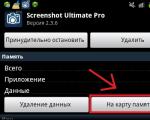Huawei r1. Review of the smartphone Huawei Ascend P1 XL (U9200E): capacious battery. Battery life
Introduction
I think that until the end of 2011, many users were, to put it mildly, skeptical about the Chinese company Huawei, since it produced (and still produces) branded phones for operators cellular communication. And I remembered the end of 2011 not by chance, it was then that the Honor device under the Huawei brand entered the Russian market. Of course, there were other models (IDEOS X5, Vision), but they did not become as popular as Honor. The first thing a potential buyer pays attention to is the price. It was lower than on similar Android-devices. By the way, Honor is almost the only smartphone (in Russia) that received a firmware update to the ICS version. Since then, it seems to me, the Huawei brand has been taken more seriously.
In the summer of 2012, the Chinese company will introduce several interesting products, such as a tablet with a FullHD screen resolution and a quad-core smartphone. Naturally, it will not be possible to show all the trump cards at once, but one of the cards is already on the table - P1 (U9200) - a powerful dual-core phone based on operating system Android 4.0, which has one of the thinnest cases (only 7.69 mm).
Unfortunately, for now price policy company is incomprehensible to me: if earlier, as I said, they paid attention to the cost of devices from Huawei (it was lower than that of competitors), then this moment the price of P1 is almost 20,000 rubles. From my point of view, the cost is somewhat overpriced. Moreover, at the international exhibition "Svyaz-Expocomm" we were promised that the device would be sold within 15,000 - 17,000 rubles. It turns out that the prices for Huawei D1 and DQ will not settle down at around 20,000 and 22,000 rubles, respectively. But, let's not guess: we'll wait and see ...
Design, dimensions, controls
The device has a rectangular shape with slightly rounded corners. The top and bottom ends are slightly rounded towards the back. Back cover slightly protrudes from the front panel. The display is slightly recessed inside, so a rim with a height of just under one millimeter is formed around the perimeter. The design of the back side is almost completely borrowed from samsung galaxy S II: the camera module rises slightly, there is a small protrusion on the bottom, on which the speakerphone is also located. It went on sale in two traditional versions: white and black. In the first case back panel made of glossy plastic, in the second - covered with soft-touch (velvety to the touch).


There may be other color options, such as red, yellow or blue.
Our review turned out to be a white phone. The prints are covered quickly, but it's good that at least they are erased very easily. The materials used are quite practical: during long-term operation, the case was practically not rubbed, and scratches did not appear on it, at least they are not too noticeable against a light background.
The body of the device is monolithic, i.e. in theory it shouldn't open up. However, apparently not a very successful sample came to me, since with a slight prying of the back cover one could see “ internal organs» phone. In addition, after about a week, a thin partition broke off at the bottom of the microUSB connector. Once again I repeat that I had a non-commercial sample in my hands.

The dimensions of Huawei P1, I think, are ideal for a 4.3-inch screen diagonal: 127x64x7.7 mm, and the weight is only 110 grams. Naturally, the main feature of the device was its thickness - 7.69 mm. Even thinner is its brother - P1 S - 6.7 mm. In the hand, in my opinion, P1 does not feel so thin, roughly comparable to the Samsung Galaxy S3 (8.6 mm), the latter, however, is heavier by 23 grams. Just 0.1 mm thicker (if you can even say about such a size) - Panasonic Eluga, it also weighs 103 grams. Interestingly, the body of the Panas is absolutely flat (the camera rises a fraction of a millimeter).
In the palm of your hand, the smartphone lies remarkably due to the fact that the ring finger rests on the lower tubercle, and the index finger on the camera module.
On the front panel there are two sensors - lighting and proximity, next to it - the front camera and the earpiece. Its volume is high, the interlocutor is heard clearly and legibly, and in general, the quality of speech transmission is excellent. Can compare with Samsung Galaxy Note and Galaxy S III.

Below the screen are three touch buttons: "Menu", "Home" and "Back". The backlight is present, white, weak. The buttons themselves are applied with white translucent paint, so they can be seen during the day.







The main microphone is located on the bottom end, on the top there is a standard 3.5 mm jack, microUSB and a slot for installing a SIM card (not micro), closed with a plastic cap. Not very convenient, but it does not imply a constant change of SIM cards.
The volume rocker is located on the left side, and on the right side there is a power button and a slot for installing a microSD memory card.




Behind - a camera module, a dual LED flash, a second microphone designed to suppress noise, a speakerphone.


Huawei P1 and Samsung Galaxy S III

Huawei P1 and LG Optimus 3D max

Huawei P1 and HTC One X
Display
The smartphone has a 4.3-inch display, its physical size is 96x54 mm, the aspect ratio is 16:9, while the resolution is slightly higher than the standard one - 960x540 pixels (density - 256 ppi). The matrix is made using SuperAMOLED technology (alas, PenTile again). However, despite the fact that the characteristics of the screens of Huawei P1 and HTC One S are the same, the latter has the notorious “pentile” more noticeable, at least most respondents see it on One S (red pixels on the edges of any characters, especially white).
The P1 matrix is capable of displaying 16 million shades of color. Supports multi-touch up to 10 simultaneous touches. The sensitivity of the capacitive touch layer is high, can be compared with top products from other companies.

The viewing angles are large, the brightness drops slightly under the slopes. Since SAmoled is used here, the “depth” of black is maximum, i.e. looking at the screen in the dark, you will not see the glow of the matrix on a black background.
In the sun, the image on the display fades, but a high level of brightness is enough for a more or less comfortable display of information.
There are several original functions in the device settings:
- Image enhancement. Frankly, I did not understand what the essence of this "chip"
- Brightness adjustment. Depending on the picture on the screen (light or dark), the brightness is set. For example, on light photo there will be less brightness.
 |
 |

The device has a three-axis magnetometer (LIS303DLCH) and an accelerometer (AK8975), as well as a gyroscope (L3G4200D).
In general, an excellent screen, with one caveat: as a result of using a matrix with PenTile, the image does not seem as clear as, for example, on displays with an IPS matrix.
Samsung Displays Galaxy S III (top), HTC One X (center) and Huawei P1:

Huawei P1 screen viewing angles
Battery
The device has a non-removable lithium-ion (Li-Ion) battery with a capacity of 1670 mAh. Well done for fitting such a capacious battery into such a thin case.
Unfortunately, there is no official data on the duration of the device from a single battery charge. According to my experimental data, in the talk mode the battery "sat down" after about seven hours, in the video playback mode at maximum brightness (high sound level, headphone output) - it was discharged in about 4 hours, music playback in headphones was enough for 40 hours at high volume and 3.5 hours in game mode.
On average, the "life" of the battery was a little less than a day. My P1 usage pattern was as follows: 20-30 minutes of calls per day, about two hours of music, about an hour of video, the same amount of camera use, three hours of work with Wi-Fi network and 3G (Twitter, mail, Skype, app installation).

Communication options
The smartphone works in GSM (850/900/1800/1900 MHz), HSDPA (850/900/1900/2100 MHz/AWS) networks. Speed HSDPA - 21 Mbps, HSUPA - 5.76 Mbps, EDGE - 236 Kbps, GPRS 32-48 Kbps.

The phone can be used as an access point (Wi-Fi hotspot). For data transfer and synchronization, there is USB version 2.0. Using the microUSB connector, which is combined with MHL ("Mobile High-Definition Link"), the image is displayed on the TV screen or projector.
I was a little surprised by the lack of an NFC chip. At the moment, almost every smartphone in the high price segment is equipped with this wireless communication short range.
Memory, memory card
The RAM of the device is 1 GB (on average, about 350 MB is free out of 660 MB available). internal memory 4 GB (about 2.5 GB free). The kit does not include a microSD memory card. The maximum size that can be installed is 32 GB.
 |
 |

Camera
The Huawei U9200 smartphone has two cameras: the main one is 8 megapixels with autofocus. The camera matrix is made using BSI technology (“Back Side Illuminated” or “Back-alluminated sensor”), which allows you to shoot with minimal noise in low light. The bottom line is that in a conventional CMOS sensor, light passes through the metal grid of conductors and circuit elements before it hits the photodiodes. In a BSI sensor, the "wiring" is hidden behind photodiodes.
Front camera 1.3 megapixels without autofocus. There is a two-section LED flash. The maximum resolution of the main camera is 3264x2448 pixels, the front camera is 1280x720 pixels, the maximum video resolution is 1920x1080 at 30 frames per second and mono sound.
The quality of the camera is very good: high detail, in most cases the correct white balance, a fairly wide viewing angle and a large aperture (f / 2.4). The maximum shutter speed is 1/32, the minimum is 1/2000, ISO is from 64 to 1000. If we compare the photos taken with the Samsung Galaxy S III and with the Huawei P1, then, oddly enough, the quality of both cameras will be approximately the same. The P1 has an even shorter focus distance (approximately 20 - 30 mm) and depth of field (blurs the background nicely). By the way, the speed of the Huawei camera is also not much inferior to the speed of the Samsung camera.
Photo on Samsung Galaxy S III (left) and Huawei P1:







The smartphone records video in FullHD resolution. Unfortunately, videos are recorded with a slight twitch. At first, I complained about the incorrect operation of the image stabilizer, but after turning it off, the problem was not resolved.
Photo Mode Interface: on the right - switching between photo and video, activating the shutter, entering the gallery; top left - switching the front camera or the main one, setting the flash; on the left - shooting mode (one time, group, HDR, burst, smile, beautification, panorama and low light), effects (old photo, cool tone, warm tone, negative, etc.), face effects, settings.
 |
 |
 |
 |
 |
 |
 |
 |
Settings:
- Shooting mode (auto, action, portrait, landscape...)
- white balance
- ISO (100 to 800)
- Image settings (exposure, saturation, contrast and brightness)
- Timer
- View
- Photo quality
- Resolution (0.3 MP to 8 MP)
- wide screen
- autofocus
- Face recognition
- Red-eye reduction
- HDR (takes three photos at different exposures)
- Memory
- Reset
Video mode interface: on the right - switching between photo and video, activating the shutter, entering the gallery; top left - switching the front camera or the main one, setting the backlight; on the left - resolution (from 176x144 to 1920x1080), WB, face effects, settings.
 |
 |
 |
 |
 |
 |
Settings:
- View
- Stabilization
- GPS tag
- Memory
- Reset
"Gallery" is represented by a standard Android-album.
EXIF information from a photo file:

Characteristics of the video file recorded on the main camera:
- Format: MP4
- Video: AVC, 20 Mbps
- Resolution: 1920x1080, 30 fps
- Audio: AAC, 96 kbps
- Channels: 1 channel, 48 kHz
Characteristics of the video file recorded on front camera :
- Format: MP4
- Video: AVC, 12 Mbps
- Resolution: 1280x720, 30 fps
- Audio: AAC, 96 kbps
- Channels: 1 channel, 48 kHz
Sample photos on the main camera:
 |
 |
 |
 |
 |
 |
 |
 |
 |
 |
 |
 |
 |
 |
 |
 |
 |
 |
 |
 |
 |
 |
 |
 |
 |
 |
 |
 |
 |
 |
 |
 |
 |
 |
 |
 |
Sample photo on the front camera:

Performance
The device is built on the Texas Instruments OPAM 4460 platform. The technical process is 45 nm, the CPU instruction set is ARMv7, the memory controller is LPDDR2, the graphics accelerator is PowerVR SGX540 (supports OpenGL ES v2.0, OpenGL ES v1.1, OpenVG v1.1, EGL v1.3). The chipset belongs to the fourth generation of OMAP, which contains an IVA3 hardware multimedia accelerator with a programmable DSP, which allows you to encode / decode 1080p Full HD video. The processor is a dual-core Cortex-A9 with a clock frequency of 1.5 GHz.


The smartphone is very fast, you can say - "flies", there are no slowdowns or "lags". Almost any game is launched, for example, "Shadow Gun", "Asphalt 6", "N.O.V.A", "Real Racing 2".
Unlike the LG Optimus 3D Max, which uses the TI OMAP 4430, the Huawei P1 barely heats up when the CPU is under load.
Performance Tests:
 |
 |









 |
 |

Quadrant Standart

Bullet Benchmark


GL Benchmark (Egypt-high)


Software platform
The test sample runs on the operating system Google Android 4.0.3. When there will be an update (and whether it will be at all) to version 4.1, it is still difficult to answer. It seems to me that it is worth counting on the end of the 3rd quarter of 2012 or installing custom firmware.

Shell and menu
The Huawei UI branded shell acts as a design. You can switch between 2D and 3D styles. In the first case, the interface changes minimally, the “naked android” prevails, including the menu. For many, this will seem like the best option - simple and tasteful.
 |
 |
 |
 |
 |
 |
 |
 |

In the second case, the main desktop receives the functions of volume flipping (two types - rotation or panorama), three-dimensional widgets (weather, player, photo album, calendar and e-mail) are assigned to it. It all looks quite original and nice.
 |
 |
 |
 |
 |
 |
 |
 |
By the way, the lock screen also changes slightly depending on the theme. For example, in 3D, a three-dimensional sphere appears on it with unlock indicators.
If you pull out the notification panel, you will find quick launch Wi-Fi, Bluetooth, GPS, data transfer, and enable or disable interface auto-rotation.
Ascend P1 is a smartphone based on Android 4.0 OS. The device is equipped with a 4.3-inch high-definition (HD) capacitive touch screen that displays 16 million true colors and supports a 16:9 aspect ratio. Equipped with a 1.5GHz processor, 8MP camera and 1.3MP front camera, the Ascend P1 is a powerful mobile device in a stylish slim body with a thickness of 7.7 mm. At the same time, the weight of the device is only 110 g.
According to ZOOM.Cnews readers
Huawei Ascend P1 :
Lightweight, beautiful, ergonomic, functional, affordable, has a capacious battery, has a good camera, can be a replacement for the player, can act as a GPS receiver.
CHARACTERISTICS
easyBeautiful
Ergonomic
Functional
Affordable
Has a powerful battery
Has a good camera
Can be a replacement for the player
Can act as a GPS receiver
Collapse
MAIN SPECIFICATIONS
Nutrition
Battery capacity: 1670 mAh Battery type: Li-IonAdditional Information
Announcement date: 2012-01-10 Equipment: telephone, wired stereo headset, USB cable, ChargerGeneral characteristics
Type: smartphone Weight: 110 g Control: touch buttons Operating system: Android 4.0 Case type: classic Number of SIM cards: 1 Dimensions (WxHxD): 64.8x127.4x7.69 mm SIM card type: regularScreen
Screen type: color AMOLED, 16.78 million colors, touch screen Type of touch screen: multi-touch, capacitive Diagonal: 4.3 inches. Image size: 960x540 Pixels per inch (PPI): 256 Auto screen rotation: yesMultimedia features
Camera: 8 megapixels, 3264x2448, LED flash Camera features: auto focus Movie recording: yes Max. video resolution: 1920x1080 Front camera: yes, 1.3 million pixels. Audio: MP3, AAC, WAV Headphone Jack: 3.5mm Max. Video frame rate: 30 fps Face recognition Geo Tagging: yes Video output: MHLConnection
Interfaces: Wi-Fi, Bluetooth 3.0, USB Standard: GSM 900/1800/1900, 3G DLNA support: yes Satellite navigation: GPS A-GPS system: yesMemory and processor
Processor: TI OMAP4460, 1500 MHz Number of processor cores: 2 Built-in memory: 4 GB random access memory: 1 GB Video processor: PowerVR SGX540 Memory card slot: yes, up to 32 GBOther features
Control: voice dialing, voice control, voice tags Sensors: ambient light, proximity, compass Speakerphone (built-in speaker): yes Airplane mode: yes A2DP profile: yes report an errorHow to choose a smartphone
Content:What will happen if we offer the market two versions of the model: one in a thin case, the second in a larger one, but with a capacious battery. The answer to this question will be given by the manufacturer of telecom equipment from China, Huawei, which has been successfully operating in this market for many years, and in recent years has also been very actively filling stores with its smartphones. A good example will be the Huawei Ascend P1 XL model, which has become a complete copy of the smartphone presented six months ago, but differs from it in a high-capacity battery.
The main specifications are as follows: a dual-core 1.5 GHz processor, 1 GB of RAM, a memory card slot, an 8-megapixel camera, Full HD video recording, and a 4.3-inch Super AMOLED screen.
Contents of delivery
- Smartphone
- Battery
- Charger
- USB cable
- stereo headset
- Instruction
Appearance
If the “simple” P1 was very thin and compact, then the P1 XL became much thicker: 127x64x7.7 mm and a weight of 110 g versus 127.4x64.8x9.9 mm, weight 130 g.


The model decently added in thickness and weight, although the dimensions still remained within reasonable limits. It's just that the phone no longer belongs to the family of ultra-thin gadgets, but has become like everyone else.


The appearance has not undergone any special changes, the front is still the same familiar features, and the back is made of rubberized plastic. There is no longer a noticeable protrusion in the lower part, on the contrary, the entire surface has become flat and even, without any protrusions.


It is difficult to find special words to describe the exterior, it looks simple and modest, so you won’t be able to see anything unique in its features. In this regard, the original P1 was a little more interesting, although it had features of the Korean flagship of yesteryear.


At the top of the front panel there is a conversational speaker, in which a light indicator is inscribed, there is a front camera and basic set of proximity sensors and brightness adjustment.


Under the screen are three touch keys, which are backlit. They are located at a sufficient distance, so that there will be no false positives when pressed.


On the right is the screen lock button, the microSD slot is under a protective cap.

At the top is a 3.5mm headphone jack, a SIM card slot, and a microUSB port.

At the bottom of the microphone hole.


On the left is the volume rocker.

The lens protrudes slightly from behind, which is located next to the flash. It can also be noted that there are no removable parts here, the battery cannot be removed or replaced on its own.


Display
The diagonal of the capacitive SuperAMOLED screen is 4.3 inches, the resolution is 540x960 pixels, and up to 16 million colors are displayed. There is a multi-touch, the device processes up to 10 touches. The proximity sensor turns off the screen during a call when the phone is pressed against your face during a call. There is a brightness sensor. The sensitivity of the sensor is excellent, it is convenient to use a smartphone, there are no false positives.


There is practically no sun in autumn, but I think that the situation has not changed at all compared to P1. That is, in bright weather, the image will fade.


Viewing angles are excellent, colors are not distorted, blacks are transmitted very well without distortion. Unfortunately, it's using a PenTile screen, so the fonts aren't as sharp as we'd like. Competitors offer better screens for the same money. Scratch protection is guaranteed by Gorilla Glass, which completely covers the front surface of the smartphone. In terms of color reproduction, Huawei is closer to Samsung than to Sony. A picture with bright, but unnatural colors that look more like embellished cartoon images.





Platform
The smartphone has dual core processor Texas OMAP 4460 @ 1500 MHz, Power VR SGX540 graphics accelerator. Available 1 GB of RAM and 4 GB of storage. Of these, about 2.5 GB remain “clean”. Map support microSD memory allows you to significantly expand the space for media content. I tried media from 8 to 32 GB inclusive, with all the device worked flawlessly. Examples of synthetic tests can be found in the screenshots. The smartphone works quickly, it is pleasant to use it, Android 4.0.3 Ice Cream Sandwich is offered as an operating system. The system performance data can be found in the screenshots.








Interface
The smartphone has a functional lock screen. By pulling the lock symbol in one of four directions, you can go to the call menu, messages, go to the menu or start the camera. Icons about missed events of various types also fall here.


The shell in the smartphone supports 2D/3D modes. Accordingly, depending on the selected design style, the appearance of the menu changes. Widgets become voluminous, this is especially noticeable when switching desktops. They also get additional animation.


At the top of the screen is a service line, which displays the time, battery charge, signal reception level indicator. Active connections and other data are also visible there. Pulling down opens a menu with shortcuts for quick access. turning on Wi-Fi, Bluetooth, GPS, data transfer and screen auto-rotation.


Up to 5 additional areas are created here, where widgets and application shortcuts are placed - a standard set of features. There are few widgets, this is a standard set for Android. Their number changes, the table that will be used by default is set, it will become the main one. Moving between them is smooth, additional effects are included in the menu so that the action is accompanied by beautiful animation.


As design elements, it is possible to use both pre-installed images and manually added files. Animated pictures, basic for Android, are also placed on the background. There are also live wallpapers. Elements that have become unnecessary are easily removed from the screen - just hold your finger on them for a few seconds and drag them to the bottom of the screen.


The menu consists of multi-colored icons, and no more than 16 icons are displayed at the same time: 4 horizontally and 4 vertically. Folders are created here, in which up to 8 applications are added. At the bottom of the screen, you can see a button for a quick exit to the desktop and a key that starts the menu setting mode. In this case, you can arrange the labels in the desired sequence. At the same time, unnecessary applications are immediately removed from here.


The application manager is activated by the Home button. The smartphone shows a list of the most recently used programs, which come in the form of a list. At the same time, up to 3 windows are displayed on the screen.


Phone book
The general list shows the stored contacts, both in the phone memory and the SIM card, as well as data from account Google. You can choose among them by setting the ability to display subscribers only from the selected memory type.


By clicking the field reserved for the subscriber's picture, you can make a call, send him a message or a letter by e-mail and view information about it. Each contact has several fields, which include Various types phone numbers, e-mail addresses, means of quick communication, residential addresses and other data.




If a picture has been assigned to the caller, it will be displayed on the screen. There is a standard search function among contacts. The numbers are assigned to different groups, which are assigned an individual signal.



Call log
Directly from the phone book, you can access the call log, it is highlighted in a separate tab. The numbers are ordered by date. The list is simple, all information is displayed in one column, which displays calls of all types.


By selecting a subscriber, you can see which calls were made and how many times - such a collapsed list is much more convenient than a long string of the same type of dialed numbers. The number is dialed using the virtual keyboard. There is no automatic display of matching numbers. When entering numbers, the smartphone will not show names from the device's memory.




Messages
For SMS and MMS, there is a shared folder where received messages go. When sending, by adding various objects to the SMS, you can automatically convert it to MMS. A message can be sent simultaneously to several subscribers or to a group.




The device combines correspondence with subscribers into dialogues. The smartphone can automatically delete old SMS if there is no desire to store thousands of archives in the device. The device shows previously used numbers for sending messages. When typing text, you can cut, copy and paste it.


Entering text is convenient. It offers a set of large buttons that are pleasant to press, there is vibration feedback, as well as accurate typing.


If desired, the keyboard can be replaced with another one, but in general, there are no complaints about the installed application for entering text.


As in any other device on this platform, there is a separate application for Gmail, which is configured immediately after the phone has been activated. There is another application that provides for the simultaneous use of accounts of various services to receive mail.


Supports copying and pasting text. The smartphone allows you to view the files attached to the letter of types known to it (for example, images or office documents). Accordingly, when sending mail, various data from memory are also sent. The user sets the check interval, sets the alert signal or vibrating alert.


Gallery
All images and videos are stored here. Files are displayed as thumbnails, they are displayed in a 2x3 or 3x2 grid, depending on the position of the smartphone. The work is accompanied by cute animation effects.


The image opens in full screen, scaling works with multitouch. Files can be sent via email, Bluetooth, SMS, or hosted on Picasa, and can be transferred or downloaded using installed apps. You can assign images as desktop wallpaper or assign them to a contact. Rotation of pictures, reduction of their size is supported, and additional information is also displayed.


Images are shown as folders (for example, received via Bluetooth,
section with photos) and sorted by date. Thanks to this very
convenient to view photos - in the same folder it turns out
several sections. There is a built-in photo editor that allows you to apply various effects.


The video is played from the gallery, where a separate section is allocated for videos.
folder. Nothing special can be said about the phone here. Support
There are no DivX and XviD codecs in the smartphone, respectively, the ability to
video playback "out of the box" is quite modest. Without
there is almost nothing to see an additional player, therefore
worth a visit to the app store.
Player
The interface of the player is also slightly improved. The general list displays all the songs available in the smartphone's memory. There are also additional columns: playlists, albums, artists, genres, folders. There is an equalizer with a dozen ready-made presets and manual settings.




During music playback, the cover art recorded in the tags of the files is displayed on the screen. The name of the artist, the name of the album and the song being played are displayed. Tracks can be put on repeat (song, album, all tracks) or listened to in mixed mode. For navigation, virtual keys are used (forward-backward and pause), you can also switch between songs by flipping through the cover image of the file. The song you like can be set as a ringtone.




The audio part of the smartphone left behind a pleasant feeling, the sound is good. The phone will not be able to replace a high-quality player, but if you do not demand something special from it, then you can listen to music. There is also a second player, which is present by default in all smartphones with Android Ice Cream Sandwich. You can look at how it looks, both applications are functionally similar. A widget is provided that will help you switch music when the screen is locked.





Camera
It uses an 8-megapixel BSI camera with autofocus and LED flash. It also uses a front 1.3-megapixel camera and a flash if necessary. There is no dedicated key to start shooting. The camera is activated only from the menu. The interface is very simple, it's a standard Android design without any frills. Auxiliary icons are displayed on the screen, making it easy to set up the modes and conditions of photography. Functional icons are displayed on the side.

The following camera settings are available:
Shooting Mode: Single, Group, HDR, Burst, Smile, Beautify, Panorama, Low Light.

Effects.


Shooting mode: auto, action, portrait, landscape, night.

White balance: auto, incandescent, daylight, lamp daylight, Mainly cloudy.

ISO: 100, 200, 400, 800.

Exposure, saturation, contrast, brightness.

Timer: 2, 5, 10 seconds.

Watch time.

Quality: normal, good, excellent.

Photo resolution: 8M (3264x2448), 5M (2592x1944), 3M (2048x1536), 2M (1600x1200), 1M (1024x768), 0.3M (640x480 pixels).

Enables autofocus, HDR, red-eye reduction, photo storage space.



The camera is ordinary, for a mid-range smartphone the image quality is normal, but there are better ones. Perhaps this is a test sample problem, because. P1, tested in the summer, photographed, in my opinion, better.
 Video The maximum video recording quality is 1920x1080 pixels, 28 frames per second with mono sound. There is a set of settings with various effects, in addition, you can switch to the front camera.
Applications Calendar The display type is configured: events for the month, for the week, for the day, or only records are displayed. Those dates for which any events are assigned are marked in color. The current day of the week is clearly visible - the cursor is automatically hovered over it. The user also configures the calendar depending on the day of the beginning of the week, as well as choosing a convenient display format.
A new record is given a name, a period, a place. It is indicated with which of the calendars it will be synchronized, you can send invitations to contacts from the notebook. The repeat period is set (every day, weekly, monthly, yearly). The reminder will help you not to miss the recording, the set alarm will work in advance.
Watch The screen displays the time, date and weather forecast.
The smartphone allows you to save several alarms in memory. The repetition is set both for 1 time and for every day, only on weekdays or weekly. You can also set specific days. The melody of the signal is set, you can add a vibrating alert to it and text file. Sets the period for the re-triggering of the signal.
YouTube is a standard application for most modern devices. Allows you to view videos, search among them. It works in full screen mode.
The calculator works in both portrait and landscape orientations. There are additional features.
The Facebook application will allow you to communicate in the network of the same name directly from your mobile device.
Built-in radio, in addition to automatic search for stations, there is also a manual selection of frequencies.
Built-in Gtalk chat.
Google+ network client installed.
There is a flashlight.
The weather forecast is displayed with beautiful animation.
Option provided Reserve copy data.
News and weather forecast are displayed.
Installed file browser of two types.
There is a voice recorder.
Notes are being created.
Built-in Google translator.
Supports work with data via DLNA.
A shop with magazines and newspapers opens.
Google Play will offer thousands of applications and choose the set of applications you need. There is a convenient search function, as well as dividing programs into categories, which greatly simplifies browsing. You can look at the reviews, evaluate the rating and express your opinion about the software. Each application comes with brief description and pictures for more clarity. Purchased applications are displayed in a separate list.
GPS navigation Used for navigation Google Maps- standard software for all Android smartphones. The only drawback is that the program requires constant network activity, which affects the amount of traffic consumed by the device. Traffic jams are displayed, thus, the application has become full-featured and convenient not only for pedestrians, but also for car owners.
You can see a "live" image of the streets thanks to Google features view. There is a function of determining the current location, calculating the route from the start to the end point, and the method of movement is set: by car, on foot or by public transport.
The route is laid on the map, while key places are indicated in the form text messages, which are displayed on the screen as a column, you can switch between them: view the route in advance or vice versa, go back and lay a different path. Scaling works using multitouch or virtual buttons. Browser For Internet surfing, a convenient application is used. A navigation bar is displayed at the top of the screen, to the right of it there is a shortcut that allows you to bookmark the page. The phone remembers the most visited pages, there is a log of pages viewed.
Several windows open at the same time, search for words on the page works, text selection, as well as a practical function for changing the brightness of the screen directly from the browser. Thanks to multi-touch, pages are easily scaled (virtual keys also work to change the size of the displayed one). The font size changes, it is possible to save passwords. The scrolling speed is sufficient for comfortable viewing of sites.
Connections The phone works in frequencies 850/900/1800/1900/2100 MHz. The device has Bluetooth 3.0 with A2DP support. Wi-Fi with b / g / n support works fine, there is an access point mode. The microUSB connector allows you to transfer data via USB 2.0. There is DLNA and a separate application for working with data.
Battery The phone is non-replaceable lithium ion battery with a capacity of 2600 mAh, which is almost twice as much as in the regular P1, which has a 1670 mAh battery. Thanks to a capacious battery, the operating time has increased significantly. Now this is not one daylight, but one and a half or even two full working days, which should be enough for each user. Huawei already had Honor with excellent autonomy, now another model joins it with very good performance battery life. In the continuous video playback mode at maximum screen brightness, the smartphone worked for 9 hours.
Conclusion The speaker has enough power for various conditions. The vibration signal is not distinguished by anything, the most common. The ring tone is heard well. Huawei Ascend P1 XL will cost about 16-17 thousand rubles when it goes on sale. Since its release, the “thin” R1 has managed to fall in price and is now sold for 13-14 thousand. Whether it is worth paying extra for the battery while maintaining all other qualities of the device, it is up to the user to decide. The device is no different from the P1: the same screen with PenTile, normal sound, limited codec support. It turns out a typical Android-smartphone of the middle class with a large battery. If earlier you liked the P1, but wanted more, now the buyer will surely be satisfied, there are no problems with the operating time in the XL version.
© Alexander Pobyvanets, Test Lab |