The most necessary applications on a smartphone. What programs should I install on my phone first? WPS Office - Word, Excel and everything, everything, everything
Most people, when buying a smartphone, assume that they will be able to install many programs on it, improve performance and speed, but the main thing is to customize the phone to suit their needs. Flexibility of modern software is such that you can choose not just programs, but also individual firmware, both official and third-party. In this material, we would like to talk about the required minimum of programs for Android, each of them makes life easier - these are the best of the best. Some of these programs will suit you, some will not, but you will get a general idea of what you can do with your device. Unfortunately, most smartphone users have no idea what can be done with them or how to change them. Let's try to correct this omission. Go.
What is root access and why do you need it?
Obtaining root rights for an Android smartphone is similar to administrator rights on a regular PC. You will be able to install any programs and perform almost any action with your phone. At your own risk, but as a rule, with the right approach it is not scary and simple. If you don’t know why you might need root access, then I’ll give myself as an example. When I change phones often, I don’t want to have to transfer all the programs, settings, and data by hand each time. For this there is a program Titanium BackUp, it can save the state of the phone according to a certain schedule and I can actually create a clone of my device. Unfortunately, this program requires root rights to run.
Another example is built into my phone voice dialing from the manufacturer, which is rigidly tied to pressing the central key. Disable it using standard methods It’s impossible, but the number of erroneous clicks is huge and it’s annoying. Using root access, I simply uninstalled the corresponding program; I don’t need it. There are many such examples; with root access you get full control over the phone.
How and when to do it. Instructions for obtaining root access for specific models There are many phones on the Internet. I recommend that you carefully read the instructions for your phone and model. Also, you should understand that you will lose the warranty, and there is a chance of ruining the phone in an unfortunate set of circumstances. Also, when using most methods, you will be faced with the fact that all data on the phone will be deleted. Therefore, it is logical to decide whether you will root or not even before you completely set up the phone. Ideally, this should be done on a new device.
If you don’t even decide to root, then there’s nothing wrong with that; setting up your Android smartphone is very easy and without any special operations. Let's figure out how.
We customize the appearance of the phone - wallpaper, lock screen, skin
In Android, you can literally customize every element of your phone's appearance; no tricks are required for this. Let's start with something simple, choosing a wallpaper that will decorate your desktop. Considering that, as a rule, a large number of icons and widgets are placed on the desktop and they are often translucent, it is necessary to select light or dark pictures. Otherwise, you won't see important information. Since the pictures quickly become boring, I change them from time to time.
Android has excellent interactive or “live” wallpapers; these are animations that change depending on the time of day or events. Quickly looking through the list of such wallpapers on my phone, I found a dozen downloaded - a forest with trees in the snow, a sunrise, the core of the galaxy, a pond with fish and plants, weather for your city. As you can see, the choice is very large. I won’t provide links to all these wallpapers; they are easy to find in the Android Market and are free.
Sometimes I get tired of animation and want something calm and new. In this case, the PicSpeed Wallpaper program comes to the rescue. It has several thousand wallpapers, you can set the picture in different modes - on one screen, on several, on several with an offset. No special movements are required; you can make a list of your favorite pictures. And again everything is free.
 |
|
 |
 |
 |
 |
 |
 |
 |
 |
For those who are annoyed that after pressing the phone's power button, the unlock screen appears and you again have to make unnecessary movements, you can install a program for automatic unlocking (as an option, Auto Unlock from Iwashi Soft). For me this is not relevant, as it is always worth graphic key unlock (a standard security option on Android, you draw a pattern on the screen to unlock the phone). But even when using an unlock key, you can improve the ergonomics of the interface and add new functions. But more on that below, for now I’ll move on to the program, which I consider one of the most successful for Android -.
I don't know for what reason best programs for Android cost nothing. This remains a mystery to me, since similar programs for other platforms simply do not exist as a class, and if they exist, they can do much less and are obscenely expensive. So, Go Launcher (there is an EX version of it, the second one is better), this is a shell that changes appearance your phone beyond recognition. Whether you need a different main menu, standby mode, unlock screen, etc., I don't know. For myself, I came to the conclusion that this program is vital for me and there are several reasons for this.
The first reason is that in the main menu you can create folders for programs that collect everything that I don’t need all the time. The second reason, which refutes the first, is that you can place a branded widget on Go Launcher desktops, which will have small application shortcuts and fast access to them. The workspace is distributed much better, and applications can be closed with one touch, as well as clearing the phone’s memory (and you can specify which applications are not closed). It turns out that from now on I don’t need the main menu so often; I manage desktops.
 |
 |
 |
 |
 |
 |


 |
 |
 |
 |
I won’t say anything about how many design themes there are for this shell. You can customize it for any modern OS, you can choose completely unusual types of desktop. But the main thing, perhaps, is not that the interface of this program is aesthetically close to me and it looks beautiful. It has many applications that enhance the capabilities of my device by an order of magnitude. For example, the first thing I installed was Go Locker, which is an unlock screen that allows you to select different actions and can be designed in different ways. Both HTC Sense and Android 4 are copied, and they simply have their own unique versions of this application.

A description of all the features of Go Launcher will take more than one page of text; the shell is very comfortable, fast and stable. A large number of widgets allow you to customize the device for yourself. I recommend the program with all my heart.
Contacts, calls, messages
For many people, it is a revelation that you can replace the standard phone book, dialer, and messaging application. I'll start with a small utility - Russian Operators. When you call, the screen displays information about which operator’s number they are calling you from, and also indicates from which city or region. This is convenient when they call you from other cities, you will understand that you are calling back long-distance and pay accordingly.
IN Samsung phones The general list of calls is implemented rather inconveniently; it displays both SMS and voice calls. Considering that I receive a lot of SMS from social networks, using the phone becomes inconvenient. For me, the solution was the DW Contacts/DW Phone program. In this program, I am less interested in contacts and more interested in the dialer. First of all, a convenient list of calls, favorites, and so on. Unfortunately, the program does not have a very beautiful interface, which is somewhat annoying. But the functionality of this solution is very high. In particular, it is possible to configure call filters (black list), search by name and number, convenient presentation, integration with various messaging services (WhatsApp is built into the phone book). Another advantage is that you can search for information not only using regular fields, but also additional ones. Therefore, I made a Solomon decision, my contacts remained standard, but I use the DW Phone dialer.
My requirements for a messaging program are not very complicated. The need for individual alerts depending on the number, the ability to archive messages both on the phone and outside it, a private folder into which messages from certain recipients are automatically sent. The external attractiveness of the interface plays a role, but is not decisive.
It’s not at all surprising that I came across the Go SMS Pro program (it’s free, from the same developers who created Go Launcher). One of the disadvantages that must be mentioned right away is that the program has a very large set of settings, and if you select a mode with all the capabilities, then not the weakest phone will begin to slow down (which, in my opinion, is unacceptable). Therefore, we choose the simplest operating mode, since all options are available in it; you just have to go into the program menu to call it.
The appearance is customizable, there is a filter by words or sender number. It is possible to enter certain numbers into a private folder; to access you must enter a password. The status line displays a message icon and a number indicating the total number of messages. System warnings can be replaced with those in the program. When typing, you can use a regular or pop-up window; there are additional sets of emoticons. The list goes on and on. I don't recommend using Go Chat, it is compatible with Facebook Chat, but in my case it caused speed issues.
 |
 |
 |
 |
 |
 |
 |
 |
 |
 |
 |
 |
 |
 |
 |
 |
 |
 |
 |
 |
 |
 |
 |
 |
 |
 |
 |
 |
In general, the Go SMS Pro program allows you to work with SMS/MMS at a completely different level. Sometimes I like the presence of a blacklist, as well as the ability to remove notifications from network services, since I don’t need them.
In addition to this program, I use SMS Backup & Restore, a utility that allows you to save all your messages on a memory card. But SMS Backup to Gmail creates a copy of your correspondence on Gmail. There are many similar programs; as a rule, the disadvantage of free ones is that they do not save MMS.
Mail and browser
The built-in email clients for Android are sufficient for most users, but you always want something better, don't you? For example, you can look at a program like ProfiMail, it came to Android from Symbian and is actively developing on this platform. The program is paid, so for many this will be a limitation. The program of our compatriot AquaMail has taken root with me. Limit in the free version to two mailboxes(and I just need two), when sending, an inscription appears in the signature that this program was used (this does not annoy me, I write very little from my phone). Among the advantages that are obvious are support for filters, a fairly fast and easy interface. Functionally superior to Android programs, but the main thing is that the developer is constantly tweaking something and working on his program.
 |
 |
 |
 |
 |
 |
 |
 |
 |
 |
The situation with the browser is that there are several programs, but an alternative to Dolphin Browser HD has not yet appeared. The beauty of this browser is that it is fast, has many add-ons to suit every taste, automatically syncs bookmarks with your desktop browser and can pretend to be a regular browser from your PC (which is important for browsing pages without switching to mobile versions). Among the additional features that you instantly get used to, I’d like to mention control using gestures and quick access to certain pages. The browser also deserves a lot detailed review, for now I’ll just recommend him, he’s definitely the best. I didn't notice any problems with stability.
 |
 |
 |
 |
 |
 |
 |
 |
Music and radio
It seems to me that when discussing music it is difficult to find two people whose tastes coincide one hundred percent, it is possible that this feature of human nature is transferred to choice music players for your phones. What can you come up with for a regular player that manufacturers have not implemented today? A lot, as practice shows. Considering that most of my music collection is stored in iTunes (a lot was purchased there), my initial question was how to synchronize these files from Android smartphones (the second iPhone phone, this question was not there initially). While searching for a player, I came across DoubleTwist, this program is getting better month after month. The free version has everything you need for life, including streaming music to game consoles and AirPlay support, plus the ability to download tracks from iTunes from a PC (you can set a number of restrictions, for example, on volume). The program is nice and quite convenient; the paid version includes the download of Album Art, support for equalizers and a number of other goodies. But also free version, more than functional. Recently, the program has also included video viewing. Another plus is that you can download podcasts in the program (without a PC).
 |
 |
 |
 |
 |
 |
 |
 |
 |
 |
The second and favorite player is Power AMP, it is paid, but inexpensive (about 5 dollars). The advantages include support for a large number of formats and the presence of FLAC. I use it to listen to FLAC, although I sometimes use the equalizers here as they improve the sound. Externally, the player is pleasant, although sometimes it seems that it is a little heavy (when listening, there are slight brakes in the interface). What I use is downloading song lyrics (I use the MUSIXMATCH service). Overall a solid five, this player is one of the most popular for mobile devices.
 |
 |
 |
 |
 |
 |
 |
 |
 |
 |
 |
 |
To identify music that I heard somewhere and don’t know, I use two programs - Shazam and SoundHound. Their capabilities are equivalent, but SoundHound has more additional options; you can immediately find a video on YouTube, learn more about the performers, and so on. In a word, I recommend it.
For listening to podcasts, there is a wonderful program called BeyondPod (paid), or you can use Pocket Casts (also paid - $3). Both programs are good, you can choose either one, they differ in details. In my experience, synchronizing podcasts from my PC is enough for me, although sometimes they need to be downloaded directly to my phone.
 |
 |

I won’t talk about Last.FM and other similar services; the applications are free and you can easily find them.
Healthy lifestyle and sports
A completely optional set of programs that everyone will have their own. However, I’ll still risk telling you about the programs that I like. I'll start with the Libra weight manager, it allows you to record your weight and shows how it changes. Quite a convenient program, there is a widget. It’s very simply and tastefully done, nothing superfluous, which is what captivates.
Eldar Murtazin ()
Using smartphones is no longer possible without a variety of applications and games. Resourceful developers are constantly coming up with new Android applications that make our lives easier and allow us to pass the time.
However, their excessive abundance in the Play Market often forces us to download unnecessary or low-quality products. Therefore, it will be useful to know about the 20 most popular free Play apps Market.
1. Instagram for Android (Download)
Photo: Instagram on AndroidIt's hard to find someone who doesn't have an account here. The application was created for quick publication of photos and videos. Before uploading, it is suggested to process the images with filters or other tools.


There is the possibility of live communication in live, creating personal stories, editing videos, chatting with friends on Instagram Direct.
The application is very convenient, it allows you to keep abreast of the events and lives of your friends and easily share moments of your life with them.
2. Facebook (Download)
When Facebook moved to the Android mobile platform, 1 billion users immediately downloaded this application.
 Photo: Facebook on Android
Photo: Facebook on Android The application largely duplicates the functionality of the web version of Facebook.


However, many users often complain about the imperfection of the program and various technical problems. It is hoped that all problems will be fixed in the new updated versions.
3. SHAREit for Android (Download)
A useful and simple application for Android.

The essence of its work is to transfer any files between various devices(smartphone, tablet, laptop, PC, Android, iOS). Transfer is made only to a short distance, however, it requires absolutely no waste of traffic and network connection.


This is a good alternative to bluetooth, as SHAREit transfers files much faster. It is clear that it is not used every day, but such an application should still be at hand.
4. My Talking Tom (Download)
One of the most popular games that resembles a modern and improved version of Tamagotchi.

Raise your virtual pet, monitor its health and mood, give it a name. Choose your own coat color and various accessories for the animal. Many functions and capabilities give real emotions and a good mood. There are also a dozen entertaining mini-games available in the application.

 Photo: My Talking Tom
Photo: My Talking Tom 5. 100 doors (Download)
Continuing the theme of games, it is worth noting the application 100 doors (100 rooms). This is a whole series of entertaining puzzles, each of which requires you to complete exactly 100 levels.

These Android applications will appeal to those who love challenging tasks. Solve challenges and puzzles to open the next door. Interestingly, you can use all the capabilities of the phone - tilt it, turn it over or shake it. Hours of gaming will pass unnoticed.

 Photo: 100 doors on Android
Photo: 100 doors on Android 6. Snapchat (Download)
This is another social mobile app, which broke the 500 million downloads mark. The developers managed to create a bright and a simple program for communication.

Various effects for photos, unique stickers and pictures, easy communication with friends, as well as publications from famous publications.
 Photo: Snapchat on Android
Photo: Snapchat on Android 
7. Dr Web (Download)
Any device needs a high-quality antivirus, since constant use of the Internet can pose a threat of virus infection. Free Antivirus Dr. Web Light is able to detect all types of threats, saves traffic, quickly scans files and applications, and does not overload the battery.

There is no paid content in this program; it is sponsored by advertising.
 Photo: Dr Web on Android
Photo: Dr Web on Android 
8. Google applications (Download)
It is impossible not to mention applications from Google, which are simply necessary for any Android smartphone. Google, Google+ (Download), Google Drive (Download), Google Photos (Download).

They not only allow you to quickly access the Internet, use mail, maps, a translator, download and store various files and photos, but also set up useful functions on your phone (for example, etc.)

 Photo: Google on Android
Photo: Google on Android 9. Line free calls (Download)
An excellent communication application that is popular in many countries.
 Photo: Line free calls
Photo: Line free calls The principle of its operation is practically no different from many other messengers. Free messages, calls, video calls, group conversations and chats (up to 200 interlocutors simultaneously). Simple and colorful design, unique and themed stickers for your mood. The optional Keep feature saves important files, photos, or forwarded messages.


10. Shazam (Download)
One of best apps on Android in the “Music” category.
 Photo: Shazam on Android
Photo: Shazam on Android Instantly identifies the player this moment song, finds its lyrics and video. Now you don’t have to rack your brains for days, remembering the melody stuck in your head.


You can add your favorite songs to the playlist. The collection of songs and videos for them is constantly updated. Always available for listening latest news, top and time-tested legendary hits.
By the way, many famous artists also use Shazam (for example, Pitbull).
11. Clean Master (Download)
Cleaning Wizard will be a useful assistant in every phone.

The application filters and deletes various spam, cache, and unnecessary notifications. Improves and speeds up phone performance, optimizes memory. Additional features include battery saving, device cooling, and virus scanning.
 Photo: Clean Master on Android
Photo: Clean Master on Android 
Judging by the reviews and the number of downloads (almost 1 billion), this application can be considered one of the best in its category. The program is free and works through paid advertising.
12. AliExpress Shopping App (Download)
The application is popular among all fans of this trading platform.
 Photo: AliExpress Shopping App
Photo: AliExpress Shopping App The application is simple and clear, there is complete confidentiality, and it supports the conversion of many currencies. It is in no way inferior full version site. Directly from your mobile device, you can select a product, place an order, pay, and then track your parcel. In addition, some products have an additional discount in the application.


13. Microsoft Word (Download)
A useful application for Android that allows you to use convenient text editor on any smartphone.
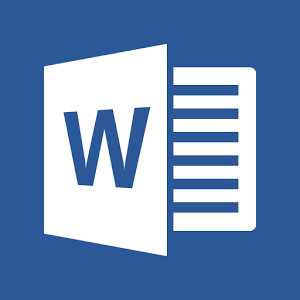
The program was created specifically for those people who need to work with documents quickly and on the go. The design is quite familiar, practically no different from the PC version. Convenient touch controls allow you to use numerous functions. In a word, this is almost a full-fledged Word on your phone.
 Photo: Microsoft Word on Android
Photo: Microsoft Word on Android 
14. Tinder (Download)
The Tinder dating app has been recognized by Forbes magazine as one of the most popular and successful.

Tinder allows you to find new acquaintances for pleasant communication or romantic relationships. Browse through a huge number of photos of participants and choose your favorite ones. Their contacts or location will immediately appear on your screen. Since the release of the application, the concept of “getting acquainted” has changed a lot. Now finding friends while traveling or quickly organizing a party will not be difficult.


The application is easy to use. Due to its specifics, it has an age limit of 18+.
15. Weather (Download)
Weather is a very functional and fairly accurate weather forecast application.

The data is updated regularly, so it is possible to find out the current temperature in real time. Forecasts can be short-term (hourly) or long-term (up to 9 days).


If necessary, the screen displays Additional Information, such as humidity or atmospheric pressure.
It is worth noting the colorful design and convenient widgets for the main screen of your Android.
16. You Tube (Download)
Official YouTube app for Android provides quick access to all videos on the site.

Convenient design and navigation helps you find the videos you need, subscribe to channels, and upload your own videos. Videos you watch or like are saved in separate tabs.
 Photo: YouTube on Android
Photo: YouTube on Android 
17. liters (Download)
The most popular of free applications for reading books.

The virtual library contains more than 50,000 works, and its range is constantly updated. All books are divided into many categories for ease of searching.
The pleasant interface does not irritate the eyes after long reading. All books are completely free, so you will have to endure 5 seconds of advertising.
 Photo: liters application
Photo: liters application 18. Fitness plan 30 days (Download)
Android apps that help you lose weight, eat right, and exercise are becoming incredibly popular.
One of the best in this category would be the 30 Day Fitness Plan.

This is a personal home trainer. The training course is divided into a month. Clear and high-quality video lessons teach you how to perform all the exercises at home. The set of exercises is composed correctly and competently. Physical activity increases gradually, which does not harm health.


It is possible to record your achievements and parameters. Convenient notifications and reminders won't let you miss a workout.
19. Marvel Contest of Champions (Download)
Let's return to the most popular games again. Marvel: Contest of Champions is a colorful and realistic role-playing game based on your favorite comics.

All the Marvel heroes are present here, constantly fighting evil. Gather your team, invite friends, develop a battle strategy.


20. Hay Day (Download)
The list ends with the very kind and no less popular game Hay Day.

This is a well-known farm that is popular with more than 100 million users. Take care of your land, harvest crops, trade, buy equipment and equipment. Gorgeous graphics, interesting tasks, new features and capabilities will draw you into the game for a long time.
 Photo: Hay Day on Android
Photo: Hay Day on Android 
This was a selection of the best free Android applications that will be useful for all occasions.
Dear readers! If you have any questions or comments on the topic of the article, please leave them below.
Guys, we put our soul into the site. Thank you for that
that you are discovering this beauty. Thanks for the inspiration and goosebumps.
Join us on Facebook And In contact with
A large number of new programs appear on the application market every day. Applications for devices with the Android operating system occupy a significant share, partly due to the fact that it allows you to implement more features, compared to other platforms.
So that you don't get lost among the huge variety, website made a review of the most useful applications for Android that are really worthy of attention and space in your mobile device.
Save web pages for reading
There are plenty of messaging services. To the popular Viber, iMessage and Telegram, Facebook Messenger has also been added, the audience of which has already exceeded 200 million users. It is distinguished by its minimalistic design and excellent functionality: in addition to sending text messages, the application allows you to share photos, audio recordings and videos, as well as make and receive calls.
Alarm
Waking up in the morning is easy for few people. We all, of course, set the alarm clock for the right time, but as soon as it starts to ring, we snooze the call again and again with our usual movement. The Puzzle Alarm Clock app, available on Android devices, will help you overcome this bad habit. To turn off the melody, it offers several options: solving puzzles, mathematical problems, unpleasant flickering of the flash, and, in especially severe cases, a monetary fine for each change in the alarm time!
Physical activity
Physical activity tracking services are gaining popularity. So Google launched its Google Fit application, which allows you to collect the activity statistics you need and monitor all indicators using sensors. The program keeps track of how far you have walked, run or cycled and counts the calories burned.
Increased Productivity
If you are familiar with the concept of procrastination, the Focus Lock app for Android can help you increase your productivity. It allows you to temporarily block all “harmful” applications that distract you and prevent you from focusing on important things. All you need to do is set the time intervals for work and rest, and the program itself will give a signal when you have the opportunity to use blocked services. If you try to launch a prohibited application, you will not succeed, and you will not be able to remove the lock in Focus Lock itself. For some, such a radical method can be a salvation.
Sync apps
The amazing IFTTT automation app is now available on Android. The service allows you to save your time by creating connections between actions in different applications. For example, you can duplicate all the photos you added to Instagram on Twitter, or save files received by mail to Dropbox. There are a huge number of recipes, you can find ready-made ones in the application, or you can create your own.
Weather
Now Android device owners have the opportunity to use the amazing weather app from Yahoo! - Yahoo Weather. It has one of the most beautiful interfaces: beautiful photos from Flickr are selected for each city and weather. In addition to air temperature, there is also animated data on wind strength, a city map, moon phase and the current position of the sun.
Convenient calendar
Mobile device users Android control They can use various applications to organize their day. This can be either a full-fledged calendar planned for months in advance, or a simple to-do list containing simply a list of tasks. Accomplish combines both of these approaches: you can drag tasks directly from your to-do list onto your calendar and schedule when it's convenient for you to do each task.
Time management
Another useful application, allowing you to plan and organize your time. MyLifeOrganized will become your personal secretary, who is constantly next to you, keeps a list of tasks and promptly reminds you to complete them. Tasks can be combined into groups and the dependence of the implementation of some tasks on the execution of others can be established. There's even an option to specify the location where the reminder should go off (for example, to remind you to buy batteries when you're in the store).
Learning new words
If you're tired of your usual routine life, the cool app Shuffle My Life will help you overcome boredom and bring a little spontaneity into your every day. The application will offer you to complete one of the random tasks, of which there are currently more than four hundred. For example, take a photo of five unusual objects on the way to work, read new book or write a speech on an arbitrary topic and record it on a voice recorder. The program controls the execution of tasks, so don’t try to cheat.
Task Manager

After purchasing a new phone, the owner usually wonders what programs he needs to install on the phone first? Phones vary technical characteristics and the operating system installed on them. The most popular are iOS from Apple, and everyone knows operating system Android. The systems, in turn, are constantly developing and newer versions are being released that work more stably and reliably without brakes or freezes. Therefore than newer model phone, the newer the OS (operating system) is installed on it. Typically, most manufacturers preinstall a minimum set of programs that are installed immediately after the phone or tablet is released. We invite you to familiarize yourself with the list of the most necessary and necessary programs on your smartphone after purchase.
Basic programs that need to be installed on your phone first
Programs for working on the Internet
Then you can get any popular messenger. allow you to communicate for free! You will be able to write SMS and call anywhere in the world without paying a penny. is WhatsApp Messenger, which has 800 million users around the world. Recently, WhatsApp added the ability to make free calls; if your interlocutor cannot receive the call, he just needs to update the application to the latest version.
There are also separate applications for users of social networks, Facebook and Google Plus. With them you will be aware of all the news and events with your friends. It is convenient to listen to music, update photos and conduct correspondence.
Antivirus to protect your smartphone

To work comfortably on the Internet, you need to protect yourself from viruses, and malware, needs to be installed. Which antivirus to choose for protection? It all depends on your preferences too. The danger and likelihood of your smartphone becoming infected is low, but we still recommend choosing and protecting your data.
Navigators and maps

If you use your phone as a navigator, you can install programs on it, or. So as not to waste mobile traffic, you can download a cache of maps of your city and save them immediately in memory. Now you can use maps even without the Internet; GPS will be enough. There are also Metro maps for different major cities. It will be very convenient to calculate the travel time so as not to be late for meetings.
For people who often use taxi services, the application is suitable - Yandex Taxi. The convenience of this service is that you immediately enter the departure address and destination. The program automatically calculates the route taking into account traffic jams and shows the approximate cost of the trip! In addition, you will receive an SMS with the phone numbers of your future driver. Very convenient and not expensive.
Games, widgets and entertainment

Those who like to shoot and pass the time on the road can install various games on their phone.
When choosing programs for your Android device, many, especially beginners, get lost in the choice. Below is a list of applications that can be used on similar devices. Naturally, everyone has their own view on the set of applications.
Office, Calculators, Converters
Office Suite Pro- viewer for DOC, DOCX, TXT, XLS, XLSX, CSV, PPT, PPTX, PPS, PPSX and PDF files and investments.
Smart Office+- office suite for Android, a very good application: user-friendly interface, multilingual. View and edit Microsoft Word, PowerPoint and Excel all versions: 97, 2000, XP, 2003, 2007, 2010. View PDF, view images in JPEG formats, PNG, GIF, BMP, WMF, EMF.
ezPDF Reader- convenient and functional reading of PDF files with an excellent interface. You can add bookmarks, highlight text and copy it to the clipboard. The language is English, but easy to learn.
Notepad+- notepad with auto-detection of encoding.
RealCalc Scientific Calculator- one of the best calculators for Android, not too fancy, but functional.
Scan2PDF Mobile- the program allows you to convert a photo to a PDF file (for example, you took a photo of a document and converted it to PDF). The result may not always be excellent, but you can read it.
QR Droid Private- an application with the ability to create QR codes, as well as scanning QR codes with a camera and then going to the browser.
Finance, electronic clients
QIWI Client- convenient, simple and fast for a mobile wallet if there are terminals around the city. Interest-free account replenishment, payment mobile communications, and much more can be done with . If you have a wallet on the QIWI website, a QIWI Viza Virtual card is issued in 5 minutes, then you need to link it to Google Checkout and you can make purchases in almost all online stores.
PayPal- client for PayPal allows you to make purchases in different countries peace. You can view recent transactions in your PayPal account, including money requests sent from your device.
WebMoney Keeper Mobile - a client for a mobile wallet, a universal tool for making payments on the Internet.
Planners, Alarms, Notes
Birthdays- widget for birthdays and reminders. A small transparent widget displays a contact photo from phone book. Has a number of settings for date reminders, playing melodies, etc.
Go shopping - The application allows you to create a list of necessary purchases indicating weight and quantity. You can cross out what you bought. Convenient for going to large supermarkets.
Control optimization
Root Explorer - necessary root rights-user. Allows you to view system partitions, hidden folders and files, edit them, copy, move, etc.
A few more similar applications:
ASTRO File Manager does not require Root rights
EStrongs File Explorer is a complete alternative Root Explorer when Root available You're right, the manager is free.
Total Commander - well known file manager for PC and now on Android.
SPB Shell 3D- in the recent past, a paid desktop and Yandex.Shell, currently free. A beautiful desktop with 3D graphics and a luxurious set of full-screen widgets.
Go Launcher EX- a fast desktop launcher with a lot of settings.
Apex Launcher Powerful - fast new launcher for ICS, the undisputed leader with many settings. Root rights are required to select widgets from the application menu.
CircleLauncher- a small widget that allows you to group applications and contacts, very convenient on a small screen.
Dock4Droid- a pop-up dock bar with icons of applications added to it and the most recently opened ones. The application works on the RocketDock principle.
SystemPanel- task manager/task killer. The application monitors a high-consuming resource for its destruction, provides data, graphs and information about loading, battery consumption, shared memory, network traffic (currently). One of the best applications of this kind, but it itself consumes a lot. It is recommended to use it to detect "guzzling" applications with high battery consumption.
System applications
GreenPower- a fully automatic application for saving battery life, after configuration it works and saves battery consumption in background, turning off mobile data transmission if it is not needed.
Autostarts(rights required root user) - the application allows you to remove from autorun unnecessary applications and widgets at system startup, which can always be launched from the desktop. This way, resource savings are achieved at startup and their complete absence in background processes.
Titanium Backup(root user rights are required) - the application allows you to do backup applications and user data (sms/mss/contacts).
LuckyPatcher by ChelpuS(root user rights required) is a patcher for most programs and games.
AnTuTu Benchmark- ability to test memory, processor, 3D graphics performance, SD card read/write speed.
SCleaner- an application for cleaning the device from garbage, has programmable settings for monitoring and cleaning processes, creating backup copies deleted data, etc.
ShootMe(root user rights are required) - the program allows you to take screenshots by shaking the phone, the pictures are saved to /sdcard/ShootMe.
Internet, communication
In Contact Amberfog- client for VKontakte.
Jasmine I.M.- short message client, supports ICQ, Mail.ru, Jabber, VK, Ya.Online, QIP, GTalk. IN latest versions there is the ability to transfer data, a rich selection of settings, themes, including transparent ones, are now supported by the widget.
Palringo Group Messenger Multi-protocol IM client. Facebook Chat, windows Live Messenger, aol, yahoo messenger, gtalk, icq, jabber, iChat, gadu-gadu. The most interesting thing, of course, is voice and photo messages; you can create groups based on interests or communicate in existing ones.
2.0. - new official application Odnoklassniki 2.0 allows you to constantly stay connected to the social network of the same name.
Internet, communication
Kaiten Mail - email client, supports IMAP Push, POP3, Exchange 2003/2007 (with WebDAV), and also supports multi-user folder synchronization, search, custom notifications and much more.
K-9 Mail- one of the few POP and IMAP email clients for Android.
w3bsit3-dns.com- an unofficial client for viewing the website 4pda.ru. Viewing topics, reading and sending personal messages (PM), QMS, catalog of applications and games, always at hand.
3G Watchdog- the application allows you to track traffic consumption, has a small transparent widget on your desktop. The program not only tracks traffic consumption, but also sets up a cycle with the volume of your tariff plan with notification of its excess.
SwiFTP - FTP server with the ability to receive and transmit data via Wi-Fi. Works great in conjunction with Totall Commander on PC.
AirDroid - control the device from your computer's web browser using Wi-Fi.
Server for storing data on the network. For SGS3 users, the amount of free space has been increased to 50 gigabytes.
Yandex Disk- cloud service with 20 GB.
HD Widgets- clock and weather widget, customizable colors, transparency, has a large number of widgets displayed on the screen, both clock and weather separately, and together.
Multimedia
DicePlayer- player with hardware acceleration for 720p video. Supports formats: AVI,MOV,MKV,FLV,AVI,3GP,3G2,ASF,WMV,MP4,M4V,TP,TS,MTP,M2T.
Supports video codecs: HW: MPEG-4,H.264,H.263
SW: MPEG-4,H.264,RMVB,XVID,MS MPEG-4,VP6,H.263,MPEG-1,MPEG-2
Supports audio codecs: DTS,AC3,AAC,Vorbis,FLAC,MP3,MP2,WMA
Supports subtitles: SSA,SMI,SRT
Poweramp - audio player with a huge number of possibilities, plays MP3, MP4/M4A (including loseless ALAC), FLAC, OGG, WAV, TTA, WMA, APE/WV. Optimized 10-band graphic equalizer for all supported formats, separate tone control, equalizer presets, ability to edit and add presets, assignment for songs/audio outputs. Supports skins, automatically downloads covers for songs, tag viewer and editor, supports .cue files, reads flac images, etc.
Shazam- the application determines the composition and artist. To determine the melody, you need to bring the phone to the speaker and after 15 seconds you will know what the composition is and who the artist is.
TuneIn Radio- Internet radio with recording function.
QuickPic- fast and easy image viewer with multi-touch. Can be used instead of the standard gallery.
Camera360- camera with many effects. It has a lot of effects applied to the frame after shooting, and the ability to save both the original and processed frame.
HDR Camera+- a good camera for shooting static elements such as backgrounds, landscapes, macro photography. To achieve the HDR effect, the application creates three images with different exposures and combines them into one, preserving detail in the dark and light areas of the photo. After shooting, you can choose the saturation of the frame.
Zedge Ringtones & Wallpapers - program for viewing, downloading and installing wallpapers High Quality, as well as ringtones. More than 380,000 ringtones, about 6,000 wallpapers.
Navigation (GPS)
2GIS / 2GIS Mobile: 2GIS - free electronic organization with a city map.
More than 11,110,000 PC users in 140 cities in Russia and Ukraine regularly use 2GIS to find the necessary information. Convenient application: you can search, you can get directions. The application will also be convenient for walking searches around the city. By specifying a destination, you get detailed information on the map indicating travel by public transport and route numbers.
Navitel- navigator for Android presents navigation program with offline maps, routing and traffic jam support. The program is paid.
PROTOWN- GPS/GLONASS navigation with current maps Russia.
Phone, SMS
Handcent SMS- a utility for SMS with a large selection of various appearance settings.
GO SMS Pro - Convenient SMS communication. The program is designed in iPhone style.
cluBalance- widget for monitoring funds on an account with detailed statistics. Does not support Beeline and Tele2.
Programs for reading books
Cool Reader - ported version of the famous reading program e-books Cool reader.
Supports formats: .fb2, .fb2.zip, .txt, .rtf, .doc, .epub, .chm, .pdb, .prc, .mobi.
Moon+ Reader- support for fb2.zip, TXT, HTML, Epub, UMD and chm files.
FBReader- program for reading electronic books, supports formats: epub, fb2, fb2.zip, rtf, html, mobi, txt. It also supports working directly with .zip archives.
Leave your comment!




